Lunch & Learn with Jobsity: Accessibility Testing Guidelines & Strategies
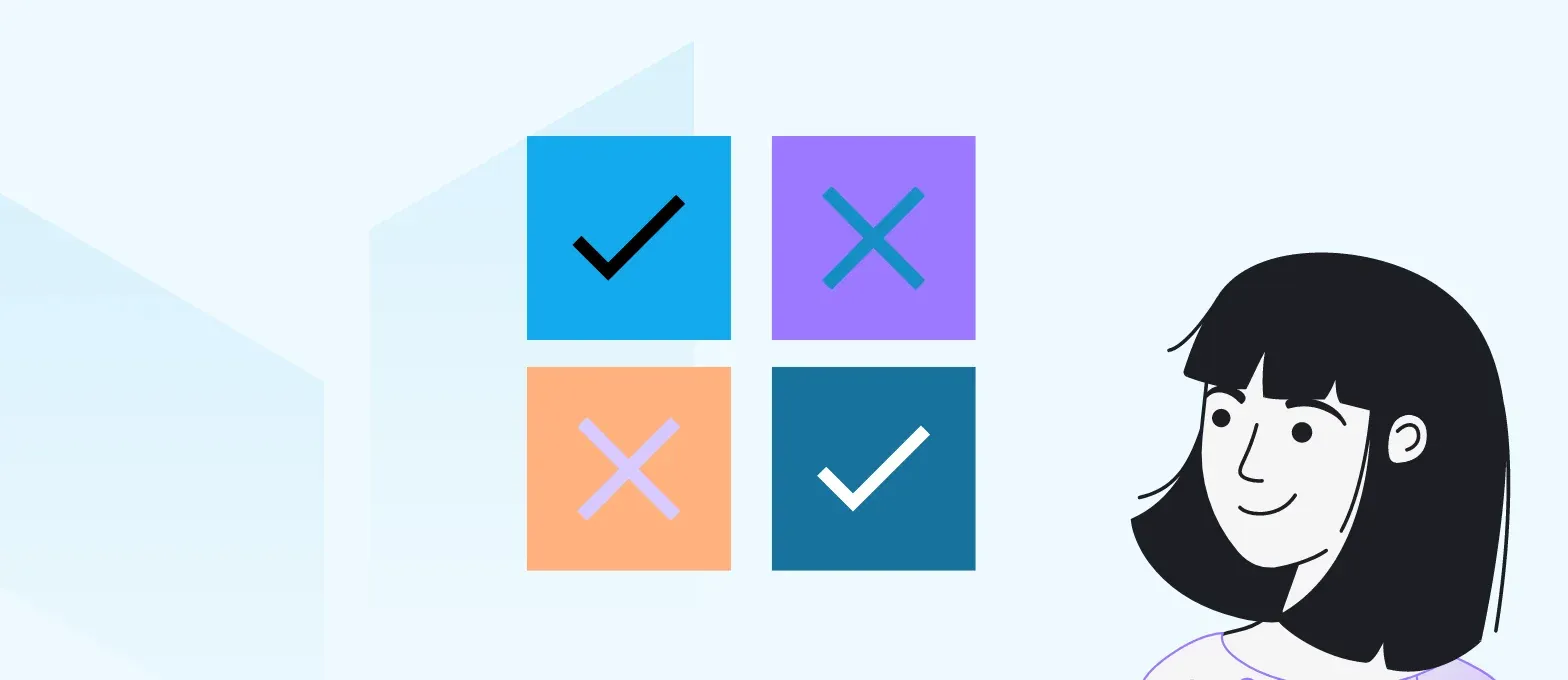
Welcome to April’s Lunch & Learn, where Jobsity invited QA Engineer, Jessica Machado, to share what she knows about accessibility testing. It’s a crucial practice that allows everyone to access and use a digital solution while accommodating their needs. It's not merely a best practice; in certain regions, it's even a legal necessity.
The Web Content Accessibility Guidelines (WCAG) offer a guide for developing accessible digital experiences. WCAG outlines three levels of conformance: A, AA, and AAA. While A is the minimum level of accessibility, AA is the recommended goal for most projects. AAA denotes the highest level of conformity. These guidelines are built on four main principles:
- Perceivability: Can users with different sensory abilities perceive the content? This includes proper use of color contrast, providing alternative text descriptions for images, and using clear and concise language.
- Operability: Can users interact with the content? This means making sure the user interface is functional for everyone, regardless of input method (such as keyboard navigation or touch screen).
- Understandability: Is the content clear and easy to understand? This requires plain language, avoiding overly complex structures, and providing clear instructions.
- Robustness: Is the content compatible with assistive technologies? This ensures that screen readers and other assistive tools can interpret and navigate the content effectively.
The Role of Accessibility Testing
Accessibility testing involves using various techniques to ensure that your digital product meets these criteria. Testers check for proper use of alt text descriptions for images and evaluate color contrast for readability. They also verify that keyboard navigation allows users to move through the interface logically.
Compatibility with popular screen readers is also a vital aspect of accessibility testing. There are many tools available to assist with this process, some manual and some automated.
Manual Testing Tools, including Silktide, AAArdvark, and Monsido, require testers to physically interact with the product. The goal is to assess its usability from the perspective of someone using a screen reader.
Automated Testing Tools, on the other hand, use scripts to scan the code and identify potential accessibility issues. Some examples of automated testing tools include RAMP, IBM Equal Access cypress-accessibility-checker, and QualWeb.
Beyond the tools mentioned, accessibility testing often involves using assistive technologies themselves. This allows testers to identify real-world usability roadblocks and fine-tune the product accordingly.
Accessibility testing should also include collaborating with user groups representing people with disabilities. Their insights provide a crucial perspective and ensure the testing process is truly user-centered.
Encouraging Inclusion in Digital Spaces
The best way to achieve the highest possible accessibility is to incorporate best practices from the start of the development process.
Creating accessible digital products requires the right team. You’re looking for designers, developers, and QA testers who are in it for the long haul, from the very beginning to product completion.
After all, early consideration allows for seamless integration of accessibility features, avoiding the need for costly redesigns later in the development cycle.
That’s where Jobsity Comes In
Jobsity’s nearshore talent pool represents the best of all possible worlds. Jobsity hires speak fluent English and live in the same or similar time zones to your home office. They represent the top 3% of Latin American Talent—and have for over a decade.
Our approach to staffing helps you level up your tech team, with long-term payoff. We find your ideal candidate, on your timeline, in your budget.
Jobsity developers stand head and shoulders above the rest, specializing in implementing both manual and automated testing protocols.
Accessibility isn’t just about compliance; it's about creating a more inclusive digital world. Following WCAG and implementing accessibility testing strategies makes it possible for everyone to experience the full potential of digital products. So, become an advocate for accessibility – it makes a difference!
Missed the live session? Catch the recording here: [Video]
At Jobsity, we're not just building a workforce; we're nurturing a community of lifelong learners, innovators, and changemakers. Want to join our team? Apply on our careers site.
Tatiana, an experienced leader in organizational development, leads Jobsity's Organizational Development Area. With a Bachelor's Degree in International Business, postgraduate studies in HR, and an MBA, she boasts a solid academic background. Tatiana's career spans two decades, during which she has led HR efforts in education, hedge funds, and staffing. Her expertise has significantly shaped HR processes for success and innovation. In addition to her corporate role, Tatiana is an educator, having taught Human Resources at the university level. Her commitment to education extends beyond the classroom, as she has advised on internationalization and intercultural projects in various Joint Ventures and Mergers for Colombian companies.