5 Tips to Power Up Your Github Profile

If you’re involved in software development, you’ll surely be familiar with GitHub. It’s the world’s biggest development platform - a place where everyone from large tech enterprises to individual developers can store, manage and collaborate on software projects. At the latest count, there are more than 73 million developers, four million organizations and 200+ million repositories on GitHub.
-png.png)
If you’re involved in software development, you’ll surely be familiar with GitHub. It’s the world’s biggest development platform - a place where everyone from large tech enterprises to individual developers can store, manage and collaborate on software projects. At the latest count, there are more than 73 million developers, four million organizations and 200+ million repositories on GitHub.
Given its scope, it’s unsurprising that GitHub has many uses for individual developers and organizations. For example, remote IT teams can host a shared repository so all members can collaborate in real time on a project. You can extend this further with open-source projects that any developer in the community can contribute to - whether it’s by adding features, fixing bugs or providing feedback. GitHub also has solutions for file management, web hosting and project management.
GitHub’s other main service is as a professional networking platform, where developers can showcase their work and build a portfolio. This has become an increasingly important function of the site as recruiters want a first-hand look at a candidates’ coding skills and the projects they’ve been working on. And it’s not just about uploading your historic achievements like a static resume: GitHub will record all of your contributions in real-time, giving potential employers a real insight into your productivity, interests and areas of expertise.
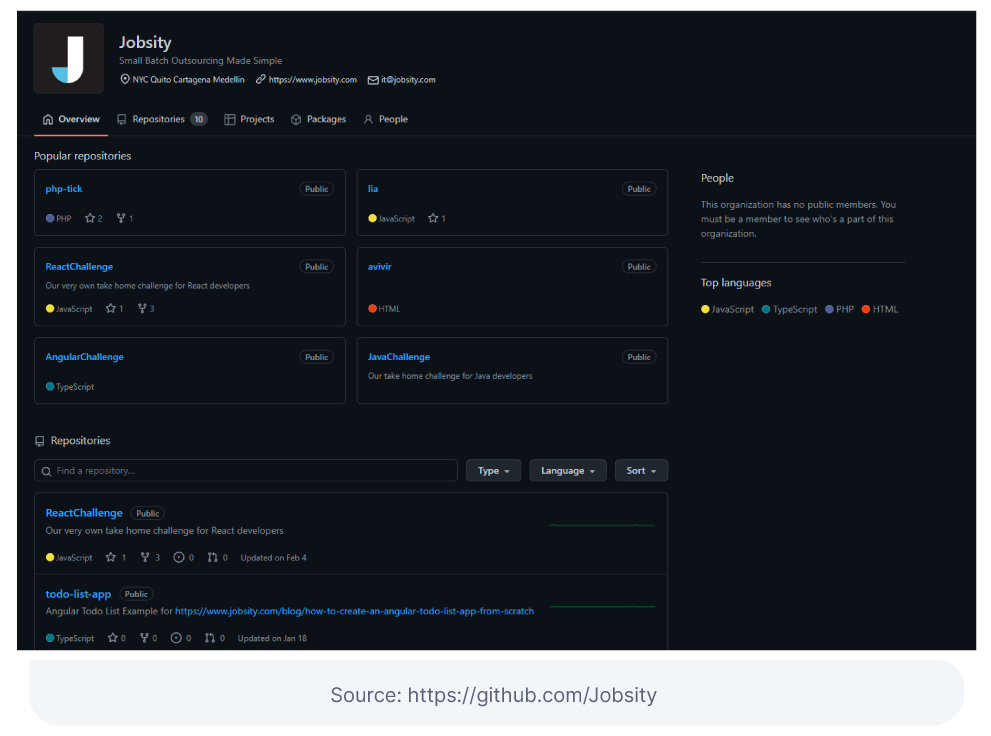
Take your GitHub Profile to the Next Level
Whether you’re just starting out as a freelance developer or are looking for new challenges, your GitHub profile offers a chance to show potential employers or clients what you’re capable of. For this reason, it’s worth investing some time and effort into making sure your GitHub profile really stands out. Here are some tips for how to take your GitHub profile to the next level:
1. Be organized: You want to make a good first impression with any potential employer that visits your profile. That means keeping it well organized and up to date. A good, professional profile picture sets the right tone, especially when followed up with a clear and structured overview of your existing work. Pin repositories that showcase your best work at the top of your profile and make it easy for visitors to find their way around your project portfolio. Don’t forget to maintain and update your profile page regularly, including your current job status!
2. Add a Profile ReadMe: Your profile ReadMe is where you can tell your story the way you want to, highlighting your most important attributes, the projects you are working on and the things you’re interested in collaborating on. Alongside a description you can include badges, links, emojis and gifs to show off your creative side and make your profile your own. And don’t forget to let people know how to contact you. Setting up a profile ReadMe is simple: create a public repository with a name that matches your GitHub username and add a README.md file in its root.
3. Add more ReadMe files! It’s a great idea to include ReadMe files with each repository so you can describe what the project is about, the tech specifications used and how to build/install the code. Remember to highlight what problems you’ve solved or tools you’ve created. This documentation will help readers understand the project and will show that you have those crucial communication skills needed to work with non-tech stakeholders in a software project.
4. Use commit messages: Writing clear commit messages is another important way to explain to third parties what changes you’ve made to a piece of code and why. Always be specific and precise about what your contribution was and why it was necessary/useful. Just leaving a note saying “I’ve fixed this” won’t give people any insight into your thought process and methodology, the kind of things recruiters are interested in.
5. Stay active: One of the first things a potential employer will probably look at is your contributions graph/calendar, which shows just how active a programmer you are on GitHub. You ideally want an even spread of green to show you are consistently making contributions, whether to your personal side project or to a large open-source collaborative effort. This will demonstrate to recruiters that you are motivated and committed to coding. You’ll earn additional credit for showing you can work with different teams on diverse projects.
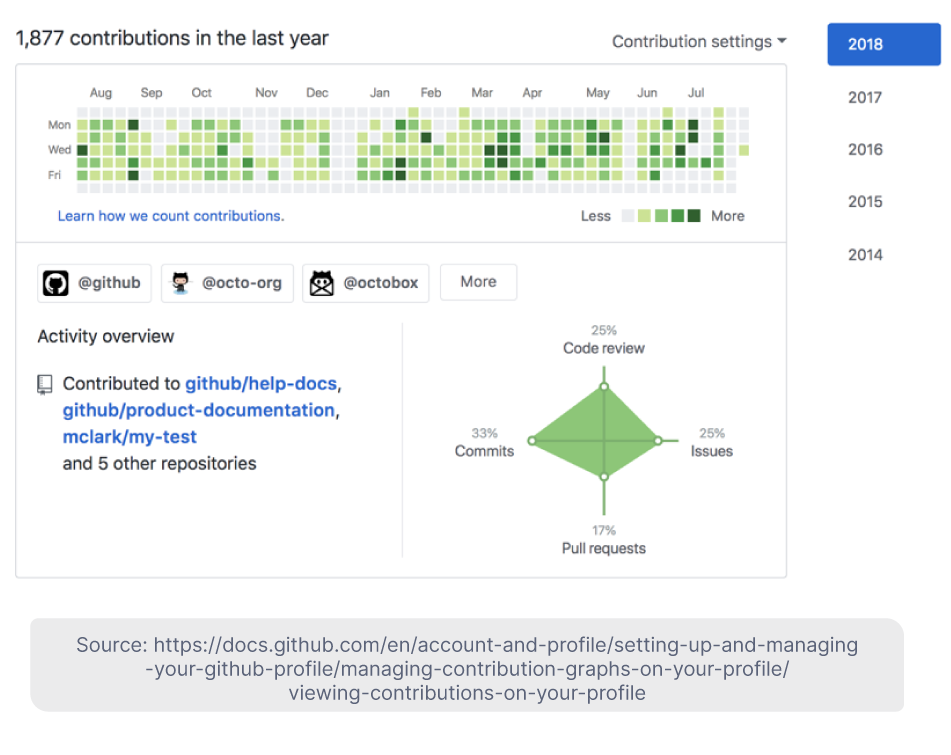
6. Make use of GitHub pages: This tool allows you to host web pages directly from your GitHub repository, giving visitors the opportunity to see first-hand what you’ve built. This is an easy way to set up a demo page that showcases your skills, with the added benefit that it is already synced up to your repository. It’s also free, provided you keep your repositories public.
7. Be part of the wider community: Get involved in open source projects, fix bugs and solve problems where you can, collaborate on joint projects and give credit when you’ve benefited from someone else’s work. These are all ways to build a network and broaden out your tech and people skills, which in turn will make you a more valuable developer to any organization.
These are just a few things you can do to spruce up your GitHub profile and grab people’s attention. Here at Jobsity we know how important this can be - after all, for more than 10 years we’ve been tracking down the top tech talent in Latin America. Get in touch with us to find out more about how our community of skilled developers and engineers can enhance your IT team without the hassles of in-house recruitment.
--
If you want to stay up to date with all the new content we publish on our blog, share your email and hit the subscribe button.
Also, feel free to browse through the other sections of the blog where you can find many other amazing articles on: Programming, IT, Outsourcing, and even Management.
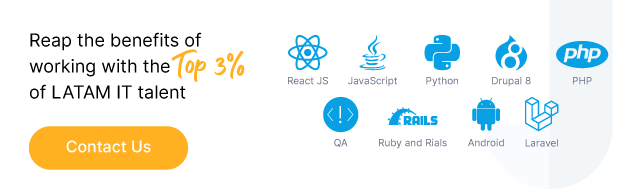
With over +16 years of experience in the technology and software industry and +12 of those years at Jobsity, Santi has performed a variety of roles including UX/UI web designer, senior front-end developer, technical project manager, and account manager. Wearing all of these hats has provided him with a wide range of expertise and the ability to manage teams, create solutions, and understand industry needs. At present, he runs the Operations Department at Jobsity, creating a high-level strategy for the company's success and leading a team of more than 400 professionals in their work on major projects.