Jobsity’s 13 Rules For Optimizing Remote Work with Slack

As we outlined in our previous post, Jobsity has been a remote team since it was founded in 2012. It’s essential to our business and has given us ample experience in making the tools that make remote work possible work for us. One of those tools is the workplace messaging and teamwork facilitation platform: Slack.
Slack calls itself “a collaboration hub that can replace email to help you and your team work together seamlessly,” and here at Jobsity, Slack has become that and more. Our CEO, Andres Garzon, calls Slack “the tool that allows us to maintain a virtual office for employees and our clients.” So how does Slack do that?
Slack is a messaging and co-working tool that will allow your remote team to work virtually as if they were all working together in person. At Jobsity, we use Slack every day between all our remote teams, full-time, part-time, and contract workers, and with clients directly. The way we do that is by creating channels that define and dictate each workstream. For instance, the newest channel we added just this month is entitled #coronavirus-actions. Previous channels have included #finance, #sales, #management, and #random. Once a channel is created, you can invite individual teammates to join, and make it private for those involved in this workstream, or leave the channel open and invite anyone with interest in the topic to take part.
Another bonus: channels allow for an agile style of cascading collaboration, and can take the place of static meetings--something that is especially important in times of great change and fluidity (like right now). This is especially important because channels can be made open not only to full-time personnel but also to freelancers and clients.
We have prepared this infographic to demonstrate how to use Slack
.png)
At Jobsity, we use this tool to collaborate with freelance and part-time marketing teams, as well as to work iteratively and in an ongoing way with our clients. This helps us all feel like--and work like--a team and increases customer service, clarity, transparency, and efficiency of all the work we do.
But what makes channels work within Jobsity? How do we keep our channels from dissolving into the kinds of endless group chats that can make iMessage or WhatsApp feel less like a refuge and more like a spambot?
We’re glad you asked. Here’s how:
First: Official channels are locked and specific.
We reserve our #general channel for important announcements and joke-free information. It’s the equivalent of a morning announcement or CEO debrief. Jokes are welcome in #random--this is our virtual water cooler.
Second: We follow the Rules.
The rules help us keep Slack respectful, efficient, and optimized for work. We try to leave specific places for fun, while maintaining an overall focus on Slack as a tool, not a toy.
- Each Channel has a clear manager
- HR channels are for official info only
- Every conversation has to be respectful
- Official channels must be starred (favorited)
- Most channels have to be silenced (i.e. alerts are muted) except starred channels
- Anyone can create a new channel
- Each channel has to have a purpose
- Once the purpose has been fulfilled, the channel will be deleted by the creator
- No duplicate channels
- No religion
- No politics
- No discrimination (race, background, country, sexual orientation)
- Keep conversations politically correct
Third: We heed these tips.
By setting clarity around rules and expectations, we’ve found our Slack community to remain both professional and warm, inviting, and effective as a collaborative tool. Here are some additional tips we recommend to help make your team’s Slack experience similarly effective.
- Set an expectation for response times
Do you want replies in an hour or in a day? Do you prefer a culture of speed or a culture of thoughtfulness? Don’t be afraid to be explicit so that your team knows what to expect and can act accordingly, and uniformly, in a way that feels inclusive and not confusing.
- Encourage people to turn off
Because Slack can live on laptops and phones (the app is quite good; we recommend it!), it can be tempting to take Slack wherever you go--the bedroom, the backyard, the grocery store. It’s OK, and probably even healthy, to set team norms around shutting Slack off on evenings and on weekends. Especially when your team is working remotely, and the office space and home space are the same space, making clear that breaks are allowed, and expected, can go a long way to promoting healthy work-life balance for your team.
- Encourage rituals -- and let them be fun
At Jobsity, two of our most important rituals are that when we have a new teammate added to the team, we introduce them to everyone and everyone responds with a note, a message, an emoji, or a gif. Likewise, we do this for birthdays and other special events. This adds a level of levity, familiarity, and fun to our Slack community, without risking the space becoming unprofessional. We highly recommend you adopt your own version of fun rituals when using this highly effective tool.
That’s all!
We hope these tips have been helpful. If so, let us know, or if you have more you’d like to add, based on your own experience, we’d be happy to add them to a future blog. So don’t hesitate to get in touch!
-- If you want to stay up to date with all the new content we publish on our blog, share your email and hit the subscribe button. Also, feel free to browse through the other sections of the blog where you can find many other amazing articles on: Programming, IT, Outsourcing, and even Management.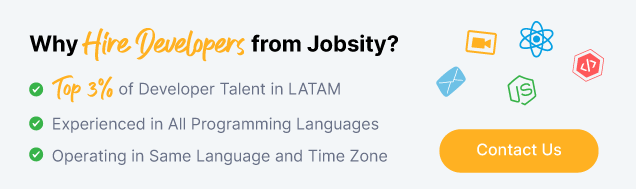
With over +16 years of experience in the technology and software industry and +12 of those years at Jobsity, Santi has performed a variety of roles including UX/UI web designer, senior front-end developer, technical project manager, and account manager. Wearing all of these hats has provided him with a wide range of expertise and the ability to manage teams, create solutions, and understand industry needs. At present, he runs the Operations Department at Jobsity, creating a high-level strategy for the company's success and leading a team of more than 400 professionals in their work on major projects.