What Is UX and How Can You Measure It?

User experience (UX) in tech is essentially what happens when a human interacts with a computer system, like a website or mobile app. It is a broad measure of how the person feels and behaves when using a digital product, incorporating numerous aspects. Is it practical and intuitive? Does it solve a problem or fulfill a need? Is it visually attractive and satisfying to engage with?
The more ‘yes’ answers your system has, the more likely you’ll be able to give customers what they want and build brand loyalty. On the other hand, a negative UX could drive people to competitors, who are just a couple of clicks away. In recent years UX has become an increasingly important differential as systems get more complex and the online environment more competitive. And now Google is preparing to take it to the next level by making UX a part of its search ranking algorithm.
How to measure UX?
When thinking about UX it’s vital not to neglect its less obvious components. The user interface (UI) is the most easily identifiable layer of UX, precisely because it’s typically the only part of a digital product that users can actually see. But there’s much more going on underneath the surface: a web application may look stunning and appear easy to navigate, but if the user comes across broken links, dysfunctional forms, or is ultimately unable to find what they’re looking for, they’re unlikely to have a positive experience.
To optimize the UX, you first need to be able to measure and analyze it. And this means using evidence rather than just opinion. You may all agree in your team that an updated app design is an improvement, but how will you know if the end users are more engaged if you don’t measure the UX? Just as important, how will you justify devoting resources to UX design if you can’t show the relevant stakeholders any tangible benefits?
This is where UX metrics come into play. UX metrics are a set of quantitative data points used to measure, compare, and track the UX of a website or app over time. Website visits or app downloads are among the most basic metrics, but neither necessarily translates into a better outcome for the organization. Google’s new UX initiative, Web Vitals, includes another three common metrics (‘core web vitals’) that it considers critical to website UX: loading experience, interactivity, and visual stability. For a good performance, website pages should load quickly, be highly responsive (for example, when clicking on a button), and avoid unexpected layout shifts (such as an image that loads after the rest of the page, moving other elements suddenly).
The really important UX metrics are those that tell you something important about your business that you can act on to bring more success. Of course, what’s important to your business will depend on its unique circumstances and objectives, and you should only use UX metrics that are relevant to your specific goals. Nonetheless, here are some of the more important ones currently used and categorized as relating to behavior (what users do) and attitude (how users feel/respond).
Behavioral UX Metrics
These show you how people interact with an interface, giving you insight into what works well and what doesn’t. Some key examples include:
Task Success Rate (TSR)
Whether it’s locating a specific piece of information, filling out a form or buying a product, the user’s ability to complete a task is fundamental to any organization. The TSR measures the number of tasks completed successfully as a proportion of the number of attempts. So if 90 out of 100 users can buy the relevant product at the first attempt, the TSR would be 90%. Note that for the TSR to be an effective metric you require a relatively large sample size and clear definitions about what constitutes task success vs failure.
Task Time
This simply measures how long it takes a user to complete a task. Usually, the shorter the time the better the UX as it implies fast loading, intuitive design and simple navigation. However, if the goal is to keep people engaged with a page/app for longer (think social media platforms) then the target would be reversed. Again, it’s vital to clearly define what the end goal is.
Errors
This records any mistakes or errors made by users when performing a task, such as filling out a form. Maybe some people enter their date of birth in the wrong format or attempt to manual enter a field that has a drop down menu. The user error rate can simply measure the number of times such an error occurs (relative to total attempts), though the metric becomes even more valuable if details of each error can be logged to aid future updates/fixes.
Conversion Rate
This can be most relevant to gauge the success of a specific update or campaign. For example, testing a new checkout process would likely mean calculating how many site visits were ‘converted’ into sales, and comparing that with the rate from before the change was made.
Attitudinal UX Metrics
These help to quantify the qualitative data you can gather about how users feel when using your systems. Some standard metrics include:
Net Promoter Score (NPS) Benchmarks
This provides a score based on a simple, all-encompassing question: on a scale of 1-10, how likely is it that you will recommend this [product, brand, organization] to a friend or colleague? Those that answer 9-10 are considered ‘promoters’, loyal customers who will spread the word for you. Those who respond with a score of 7-8 are ‘passive’, while those who respond with 6 or below are classed ‘detractors’. The NPS reflects the number of promoters minus the number of detractors (as a % of total respondents), and provides a useful benchmark to compare with industry averages.
System Usability Scale (SUS)
This is a “quick and dirty” way to test usability by asking people to respond to certain statements (“I found this website easy to use” or “I think that I would like to use this app frequently”) using a five-point Likert Scale ranging from strongly agree to strongly disagree. It’s a popular tool that is simple to deploy, reliable even with small sample groups, and offers a comparable benchmark. However, while the overall score will indicate how usable a system is, the SUS will not show what exactly is going wrong with your website/app to cause this.
The Standardized Universal Percentile Rank-Questionnaire (SUPR-Q)
This is a standardized 8-item questionnaire for measuring website usability, credibility/trust, loyalty and appearance (the final question is the same as for the NPS). Again, this provides a global UX score that can then be benchmarked against other websites/systems.
--
If you want to stay up to date with all the new content we publish on our blog, share your email and hit the subscribe button.
Also, feel free to browse through the other sections of the blog where you can find many other amazing articles on: Programming, IT, Outsourcing, and even Management.
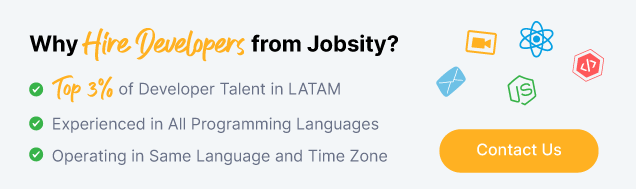
Mauricio has been at the forefront of technology for +15 years. He is constantly integrating new technologies including frameworks, CMS, and standard industry models. He is a pragmatic problem-solver and customizes solutions based on the best schema/language/application for each project. As the CTO at Jobsity, he ensures that his team is always up to date with the latest advances in software development by researching the software ecosystem, implementing professional development initiatives, and coordinating with new and existing clients about their needs.