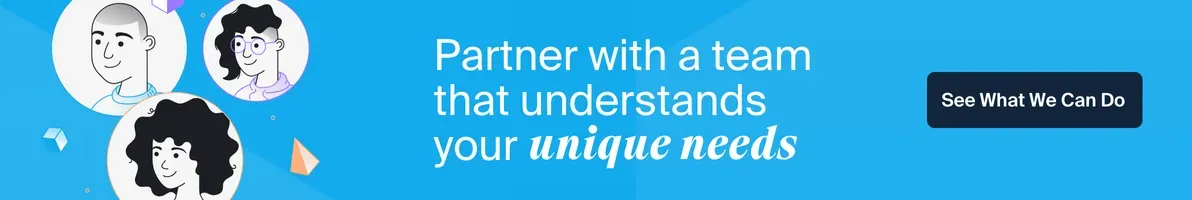Flutter 101: Using Flutter to Accelerate App Development

Do you have an idea for the next best app of the decade? Are you looking for the best mobile app development tools without sacrificing custom web app development? There’s an easy answer, a sweet spot between functionality, investment, and performance: Flutter.
Flutter’s one of the most versatile, convenient toolkits on the market for building stunning, cross-platform applications. Using a single codebase, your team can create custom apps with highly branded designs and rich widget use.
As the most prevalent cross-platform mobile framework, Flutter’s carved out a niche in a competitive landscape. App usage is up to an estimated 88% of all time spent on mobile devices and the future is bright. Is using Flutter the best way to launch your project into this brave new world?
We think it might be.
So what is Flutter, exactly? Before you can decide if using Flutter’s right for you, let’s talk about what it is and what it can do.
What is Flutter?
Simply put, Flutter’s an open-source UI toolkit developed by Google. Its popularity’s still on a steady rise, even after years of success.
Imagine building a home: you need tools and materials, a blueprint, design elements, and functionality. Native coding has you build “room by room:” separate codebases in various languages for different platforms which then fit together. Flutter lets you build everything in one place, more like designing a whole house from the start. This simplifies the process, saving time and money while delivering a high-quality end product.
How’s this possible? Flutter uses an object-oriented, UI-focused programming language called Dart. Dart has cross-platform functionality: it works for iOS, Android, and web applications. Using Dart has a ton of advantages, from optional typing to both JIT and AOT compilation. There’s also language-level support for asynchronous programming, useful for those time-heavy tasks like data fetching. As it’s open-source, Dart users have access to pre-developed packages from coders all over the world.
Chances are, you’ve been using Flutter apps for years without even realizing it. Google Ads, Google Pay, Groupon, BMW, Toyota, and Fuse are all examples of Flutter in action. The proof’s in the performance! Seamless UX/UI, easy fixes, and professional look and feel are hallmarks of the framework.
Flutter Widgets: App Customization in a Flash
It’s the first question you’ll ask when you start working with Flutter: “What is a widget and how do I use them?”
Flutter widgets are the building blocks of UI. They allow developers to save time without sacrificing customization or functionality. Widgets determine how your app looks and behaves, from buttons and text to input fields and full screens. Even better, Flutter has a library of pre-designed widgets so you can save development time while still achieving stunning results.
Flutter uses two main types of widgets: StatelessWidgets and StatefulWidgets. In these two subgroups are countless representations, from extremely simple to complex functions. As everything in Flutter’s built with widgets, they control every aspect of the final application.
What’s the Difference Between Stateless and Stateful Widgets?
StatelessWidgets are static. They don’t change based on user interaction so once you’ve built them, they’re stable. StatelessWidgets include text labels and static images.
StatefulWidgets, in contrast, are dynamic: they change their appearance or behavior based on user interaction. Buttons that react to being pressed, counters that increase with each tap, dynamic timers you can set: all StatefulWidgets.
Widgets offer practically limitless opportunities for personalization. Layouts, gestures, animations, design, branding—in everything from straightforward dictionaries to complex fantasy sports app development, the sky’s the limit.
What Are the Advantages of Using Flutter?
Let’s get down to it: why choose Flutter over another software development kit? The advantages are clear:
- Single Codebase, Incredible Versatility: The single biggest benefit of using Flutter is the fact that it’s designed to make cross-platform development as easy as possible. Flutter supports seven different platforms from one codebase: iOS, Android, Web, Linux, Fuschia, macOS, and Windows. This alone is worth the investment.
- Developer Support Features: Flutter’s great for developers, with a ton of support features. For example, Hot Reload allows you to see instant previews of results as you code new iterations, tests, and fixes. There’s well-supported pair programming functionality for real-time collaboration. Widgets let developers save time by not having to start from scratch—without sacrificing quality.
- High Performance: Flutter apps run smoothly and look good doing it. The emphasis on UI means that there’s a consistent user experience across platforms. Widgets also adapt to different screen sizes and orientations so users can access your app from any device. There’s a reason so many brand juggernauts use Flutter as their development toolkit of choice.
- Lower Costs, Faster Development: As Flutter lets you automatically develop across platforms, custom mobile app development is a breeze. You’re designing everything at once, in one place and language. This means you’re saving time and money in not only the development itself but in all QA testing, fixes, and future iterations.
- Look to the Future: Speaking of those future iterations, another huge advantage to leveraging Flutter for your app is its connection to Google. The company consistently releases updates and there are plans in place for further development. This kind of support allows you to continuously improve your app’s capabilities across all platforms, simultaneously.
What Businesses Should use Flutter?
We’ve covered the basics, the widgets, the advantages—but is Flutter development the right move for your business? There’s an easy way to tell with a single question:
Do you want your app to work across multiple platforms?
That’s what it comes down to, plain and simple. The beauty of Flutter is that it takes the time and energy out of developing for different platforms. Flutter app development companies can build one app with cross-platform functionality. If that’s not a priority for you, Flutter might be more expensive than it’s worth.
Native app development is a less-expensive option for those who only want availability on one platform or device type. You’re missing out on versatility and flexibility, but you can still build a beautiful product with a lower file size.
However, you might want to consider your company’s future. As your app’s popularity skyrockets, it’s always worth it to have the option to easily scale up. Developing in Flutter from the beginning gives you access to other platforms and new user bases. For more up-front investment, you’ll see returns for years to come.
How Long Does it Take to Develop an App?
Developing with Flutter means that you’re creating “multiple apps at once,” as your application will have cross-platform functionality. However, because of the ever-expanding library of pre-developed widgets, you’re also saving time compared to native development. It’s really a win-win situation.
Flutter app development follows a 2/4/6 timeline. In general, you’re looking at two months for simple apps, four for more complexity, and six months for extreme functionality. When your app’s ready for release, you can make it available across all Flutter-compatible platforms.
Keep in mind that this is a rough guideline, based on average development flow. Your mileage may vary depending on a variety of factors. For developers unfamiliar with the language, there’s a learning curve to using Dart. While the toolkit’s designed to be easy to use for both developers and users, leveling up your tech skills still takes time.
You’ll need to hit that perfect combo of speed, efficiency, and cost-effectiveness to release a top-quality app against a deadline. The best way to do this is to hire an expert team that gets it done right, the first time.
That’s Where Jobsity Comes In.
Jobsity helps you hire a hand-picked team without the hassle. We offer a personalized approach to expanding your staff while saving you up to 40% in hiring costs. Our Flutter developers have years of proven experience and the soft skills necessary to blend seamlessly into your company.
Jobsity staff also operate in your time zone (or close to it), so they can work alongside your in-house team. This makes communication simple and effective—as though you were working with local hires. No more 3 AM meetings!
There’s never been a better time to develop your app, build your business, and change the world. Book a call to get started today!
Jobsity: Your Vision, Our Talent.
If you want to stay up to date with all the new content we publish on our blog, share your email and hit the subscribe button.
Check out our articles on a variety of topics, including Programming, IT, Outsourcing, and Management.
Donna Kmetz is a business writer with a background in Healthcare, Education, and Linguistics. Her work has included SEO optimization for diverse industries, specialty course creation, and RFP/grant development. Donna is currently the Staff Writer at Jobsity, where she creates compelling content to educate readers and drive the company brand.